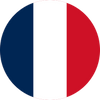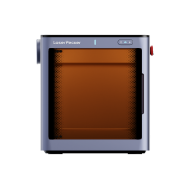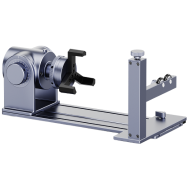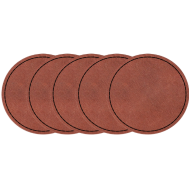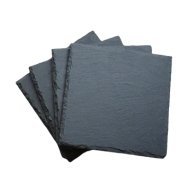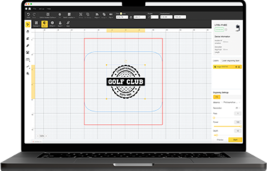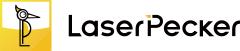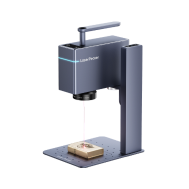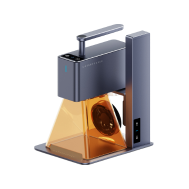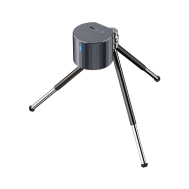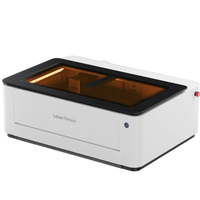Cutting MDF is a common task in woodworking, DIY builds, and custom crafting. Because MDF is dense, smooth, and affordable, it’s used for everything from furniture panels to signage. But to get clean edges and the right shapes, you need to choose the best cutting method for your project, whether you're working by hand or using machines.
In this guide, we’ll walk through the three most effective ways to cut MDF — using a saw, a router, and a laser cutter — and explain when each method works best.

In this article:
- Method 1: Cut MDF with a Saw
- Method 2: Cut MDF with a Router
- Method 3: Cut MDF with a Laser Cutter
- FAQs: Hot Questions About Cutting MDF
Method 1: Cut MDF with a Saw
Saws are the most common and practical tools for cutting MDF. Depending on your project, you can choose between a circular saw, table saw, jigsaw, or hand saw. Each type has its strengths—whether you’re making long straight cuts, curves, or quick trims. Using the right blade and steady technique will help you avoid splintering and achieve clean edges.
Tools Needed:
- Circular saw, table saw, jigsaw, or hand saw
- Fine-tooth or carbide-tipped blade (to reduce chipping)
- Clamps to secure the MDF sheet
- Straight edge or guide rail for accuracy
Steps to Do
1. Place the MDF sheet on a stable surface and secure it with clamps.
2. Measure and mark your cutting line with a pencil or chalk.
3. Choose the right saw:
Circular saw – for long, straight cuts.
Table saw – for precise, repeatable cuts.
Jigsaw – for curves or irregular shapes.
Hand saw – for quick, small cuts without power tools.
4. Align the saw blade with your cutting line.
5. Cut slowly and steadily, letting the blade do the work.
6. Sand the cut edges if needed for a smoother finish.
Pros and Cons of Cutting MDF with a Saw
Pros
- Versatile—different saws for different needs
- Works for MDF of all thicknesses
Cons
- Creates a lot of dust (safety gear is essential)
- Risk of chipping if the wrong blade is used
Method 2: Cut MDF with a Router
A router is a versatile tool that can cut, shape, and trim MDF with precision. Unlike saws, routers excel at making clean edges, grooves, or decorative profiles. This makes them ideal for projects like cabinetry, shelving, or custom designs where both functionality and appearance matter.
Tools Needed
- Router (with plunge or fixed base)
- Appropriate router bits (straight, flush trim, or pattern bits)
- Clamps to secure the MDF
- Guide or template for straight or patterned cuts
Steps to Do
1. Place the MDF on a stable work surface and secure it with clamps.
2. Select the correct router bit for your cut type.
3. Mark your cutting line or use a guide/template.
4. Adjust the router depth according to your cut.
5. Turn on the router and move it steadily along the line or guide.
6. Repeat passes if necessary for deeper cuts or grooves.
7. Sand edges for a smooth finish if needed.
Best For
- Cutting grooves, dados, or decorative edges in MDF
- Trimming or shaping panels for furniture or cabinetry
- Creating precise, repeatable designs with templates
Pros and Cons of Cutting MDF with a Router
Pros
- Produces clean, smooth edges with minimal chipping
- Works for both straight and curved cuts with guides
Cons
- Requires some skill to control the tool steadily
- Slower than saws for large straight cuts
Method 3: Cut MDF with a Laser Cutter
Laser cutting is a high-precision method ideal for thin to medium MDF sheets. It allows you to create intricate shapes, detailed patterns, and repeatable designs with minimal manual effort. However, cutting MDF with a laser requires a suitable machine and proper ventilation, as burning MDF produces smoke and potentially harmful fumes.
Tools Needed
- Laser cutter (with enough power for MDF)
- Computer or Mobile Devices with design software (to prepare patterns)
- Ventilation or fume extraction system (since cutting MDF produces smoke and odor)
- Protective eyewear if recommended by your machine's safety guidelines
Steps to Do
1. Prepare your design in the software and upload it to the laser cutter.
2. Place the MDF sheet flat on the machine bed and secure it.
3. Adjust the laser settings (power, depth, and pass) according to the MDF thickness.
4. Run a small test cut to check the results.
5. Start the laser cutting process and monitor it carefully.
6. Remove the cut MDF and clean any residue or burn marks if needed.
Best For
- Thin to medium MDF sheets
- Creating intricate patterns or detailed shapes
- Professional or repeatable DIY projects
Pros and Cons of Cutting MDF with a Laser Cutter
Pros
- Extremely precise and clean cuts
- Can cut intricate patterns and designs
- Repeatable results for multiple pieces
Cons
- Produces smoke and fumes—needs proper ventilation
- Can leave slightly burned edges if settings are not correct
FAQs: Hot Questions About Cutting MDF
1. What is the best tool to cut MDF?
The best tool depends on your project. For most DIY and woodworking tasks, saws (circular saw, table saw, or jigsaw) are the most practical. For precise edges or grooves, a router works best. For thin sheets or detailed designs a laser cutter is ideal.
2. How to cut MDF board by hand?
For small or thin MDF sheets, you can use a hand saw or a utility knife. Secure the board on a flat surface, mark your cutting line, and cut slowly along the guide. Hand cutting is suitable for rough cuts or small adjustments.
3. How to cut MDF without power tools?
You can cut MDF without electricity using a hand saw for thicker sheets or a knife for very thin sheets (≤3mm). Use clamps to secure the MDF and work slowly to avoid splintering.
4. How hard is MDF to cut?
MDF is denser than plywood or particleboard, so it can be tough to cut with dull blades. Thin sheets are easier to score or cut by hand, but thicker MDF requires sharp blades and proper tools. Using the right saw or router minimizes splintering and makes cutting much easier.
Conclusion:
There are several ways to cut MDF, each suited to different thicknesses and project types. Saws are the most common choice for straight cuts and larger sheets, while a laser cutter excels at grooves, edges, and decorative shapes. Choosing the right method depends on your tools, skill level, and the complexity of your project, ensuring clean cuts and smooth edges every time.