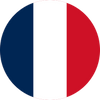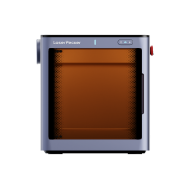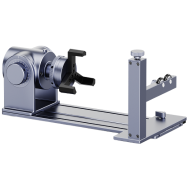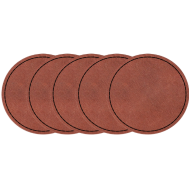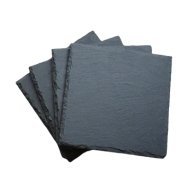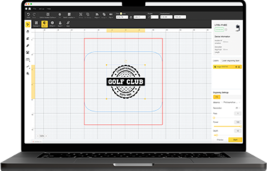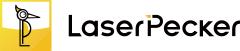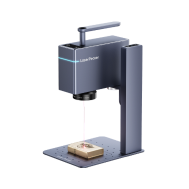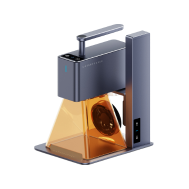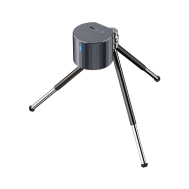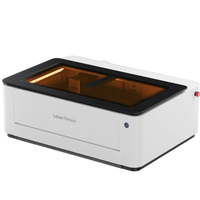Custom water bottles are a simple yet creative way to show off your personality and make everyday essentials uniquely yours. Whether you're designing one before purchase or transforming a plain bottle at home, there are plenty of ways to add your personal touch — from stickers and paint to vinyl, sublimation, and laser engraving.
With the right tools, a little creativity, and some time, you can easily turn an ordinary bottle into a stylish, functional accessory that reflects who you are. In this guide, we'll explore different water bottle customization methods and tips to help you create your perfect water bottle.

In this article:
Part 1: Introduction to Customizing Water Bottles
Custom water bottles are all the rage right now. Folks are grabbing them for themselves, gifting them, and even using them as giveaways. Designing your own water bottle is a sweet way to show off who you are. People dig having stuff that stands out, like rocking unique colors or names, making it personal.
Beyond just looking cool, custom water bottles are super handy. If everyone at home has their own, no more mix-ups! Businesses can splash their logos on them to boost their brand. They even nudge people toward being greener by using bottles again and again. Plus, they're ace gifts because they scream you put some thought into it.
You've got options to make these bottles your own: while buying or after snagging one. Some brands let you tweak your bottle when you order—easy peasy, and it looks pro, like with neat engraving or printing. Or, you can go DIY after you buy it. Get artsy and throw on some paint, vinyl, or even get laser-focused with designs.
Part 2: How to Customize Water Bottles Before Purchasing?
Picking out a water bottle you can personalize before you buy it? Smart move. You'll get something that looks cool and is built to last. These brands usually know their stuff when it comes to engraving, printing, or whatever they do to the bottle. So, you don't have to stress about messing it up yourself, and you know it'll hold up. For something easy and pro-looking, personalizing before you buy is the way to go.
Popular Brands for Customizing Water Bottles
Stanley
Stanley bottles are tough and keep drinks hot or cold for hours. Lots of Stanley models can be engraved, so you can add names, logos, or designs.
Yeti
Yeti lets you personalize their bottles and tumblers in a few ways. You can get laser engraving or pick different color combos. This lets you create a Yeti bottle that fits your style while still being a great bottle.
Hydroflask
Hydroflask lets you engrave both text and designs on their bottles. You can pick from different sizes, and colors and cap styles, so it's easy to create a bottle that's all you.
Part 3: How to Customize Your Water Bottle After Purchase? (DIY Method)
Want to jazz up that plain water bottle? Easy-just give it a DIY makeover! There are loads of cool ways to get creative with colors, designs, and textures that scream you. Whether you're into arts and crafts or dig a simple, minimalist style, there's a DIY project that fits your vibe and crafting skills.
Why Customize Your Water Bottle After Purchase?
Making changes after you buy something lets you be as creative as you want. It can also save you money compared to having the brand do it for you. You get to try out different materials and designs. Doing it yourself also makes the item more special because it shows off your hard work and personal style.
Five Water Bottle Customization Methods
Custom Water Bottles by Painting
Want to turn a plain water bottle into something special? Painting is a great way to do it! Acrylic paints work best. Just be sure to seal your design with something waterproof so the colors stay bright.

Custom Water Bottles by Cricut
Got a Cricut? You can cut out vinyl designs for your bottles. This is perfect for adding letters, logos, or unique shapes. It's a simple way to get a pro look.

Custom Water Bottles by HTV (Heat Transfer Vinyl)
You can also use HTV, or heat transfer vinyl. Iron your designs right onto the bottle. This keeps them from peeling off. Company logos and colorful designs look great.

Custom Water Bottles by Sublimation
If you're into full-color designs, try sublimation. It prints photos and color gradients right onto special bottles.

Custom Water Bottles by Laser Engraving
Laser engraving is another option. It burns designs into the bottle for a clean, lasting look. It's awesome for metal, plastic, and coated bottles.

Features & Advantages of Water Bottle Laser Engrvaing
- Precision: Laser engraving produces highly detailed and consistent designs.
- Durability: Engraved designs are permanent and resistant to wear and fading.
- Versatility: Works on metal, plastic, leather, wood, and coated surfaces.
- Professional Finish: Produces a sleek, polished look suitable for gifts or branding.
Laser engraving is a cool option to go if you want to DIY your water bottle. It's super precise and the designs last ages on pretty much anything. So, for a really sharp, durable finish, give it a shot.
Part 4: How to Customize Water Bottles via Laser Engraving
Laser engraving is a solid way to customize your water bottle and give it a personal touch. For individuals and small businesses, the LP5 Laser Engraver is a popular option because it's both versatile and strong.
Tools and Materials Needed to Prepare
- Laser engraver & cutter (recommended: LP5 (20W Fiber + 20W Diode Laser))
- Protective Enclosure: To ensure safety
- Water Bottle: Stainless steel, anodized aluminum, lacquered metal, or coated surfaces
- Design Software: LightBurn or LaserPecker Design Space
- Optional Accessories: Rotary attachment for cylindrical objects
Steps to Laser Engrave a Water Bottle at Home
Here's how to get started with the LP5 laser engraver:
- Prep the Bottle: Make sure the bottle is clean.
- Create Your Design: Use software like LightBurn or LaserPecker Design Space.
- Set Up the LP5: If needed, put the bottle on the rotary tool. Set the laser based on what the bottle is made of.
- Test It: Try a small test on something similar first to be sure it looks right.
- Engrave: Start the engraving. The LP5 can do fine lines, deep marks, or even cut through some coatings.
- Finish Up: Clean off any leftover stuff and check the design. Your custom bottle is done!
What the LP5 Can Do:
450nm Diode Laser: Works on metal, aluminum, steel, wood, bamboo, leather, fabric, acrylic, glass, and ceramics.
1064nm Fiber Laser: Good for metal, plastic, and painted items.
Cutting: The diode laser cuts acrylic (up to 15mm) and basswood (up to 20mm). The fiber laser cuts brass, steel, aluminum, and titanium sheets (1mm).
Why Choosing LP5:
This compact machine is both portable and durable. It engraves fast, up to 10,000mm/s, helping you get more done faster, which is ideal for big production runs or speeding up project completion. But it's not just fast, it's changeable. It does deep engraving, makes raised designs, and cleanly cuts many materials, like wood and acrylic.
It also works with slide and rotary tools. Work on round or odd-shaped things like tumblers, glasses, and pipes is easy now. The machine pairs well with LightBurn and LaserPecker, two well-known programs for laser engraving, so designing and controlling your projects is simple. No tech skills needed. Safety first, especially with lasers. It comes with a safety box, so you can use it inside. It's a Class 1 laser product, designed to be safe.
Part 5: FAQs about Customizing Water Bottles
1. How Long Does It Take to Customize a Water Bottle?
How long it takes to fix up a Stanley or Hydroflask really depends on what you're doing. If you're buying one that's already jazzed up, think about a week 'cause they're doing stuff like engraving or printing.
Doing it yourself with paint or stickers? Block off a few hours, or maybe a whole day, just to be safe for drying time and all that. Now, if you're zapping it with a laser engraver, especially something like the LP5, things move faster. Easy stuff can be done in under an hour, but the wild designs will eat up more time. Best plan? Sketch out your design and try it out on something else first. Saves you time later!
2. Are Custom Water Bottles Durable?
If you want your cool water bottle designs to hang around for a bit, here's the lowdown. Laser engraving? That's your best bet. The designs stick around, and they can take a beating on metal or coated bottles. Vinyl can work, but you gotta put it on right and maybe wash it by hand to be safe. Paint and prints are okay too, just slap on some sealant to keep them from fading. Ultimately, matching your design to the bottle will keep it looking good, longer.
3. Can I Remove the Customization if I Don't Like It?
So, whether you can ditch that design really boils down to how it was slapped on in the first place. Laser engravings? Yeah, those are pretty much permanent. Trying to erase them will probably just wreck your bottle.
Vinyl or HTV designs are usually removable and changeable. Just be careful when you're sticking them on and peeling them off, so you don't end up with a sticky mess.
Paint and those fancy sublimation designs? Those are tougher to deal with. Getting rid of them usually means sanding, messing with chemicals, or slapping on a new coat of paint, which could mess up the bottle.
Before you commit to a design, test it on a tiny area first, or just use some temporary stickers.
Conclusion
Custom water bottles are a cool way to show off your style, make unique gifts, or boost your brand. You can grab one already made by brands like Stanley, Yeti, or Hydroflask. Or, you can try painting, vinyl, or laser engraving to do it yourself.
If you want a professional finish, laser engraving with the LP5 is a good pick. Its dual-laser system is fast and works with lots of stuff. This means you can create custom water bottles that look great and last. The LP5 turns customizing water bottles into something anyone can do, whether it's for fun, gifts, or your business.