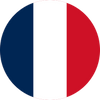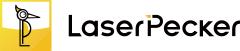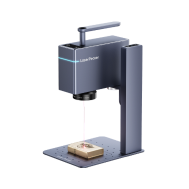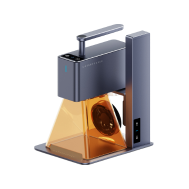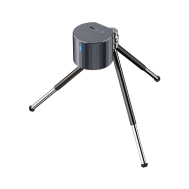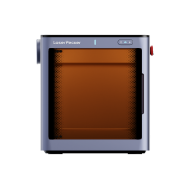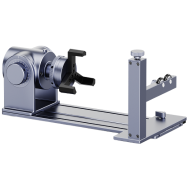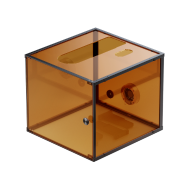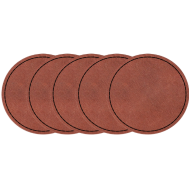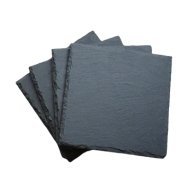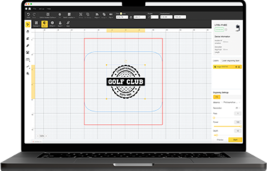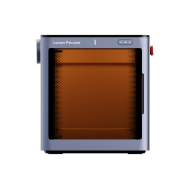Aluminum laser cutting has become an essential skill for makers, engineers, and hobbyists alike. Whether you're starting out with basic projects or aiming to master advanced techniques, understanding how to cut aluminum with precision can open up countless creative and industrial possibilities.
This guide will take you step-by-step from beginner fundamentals to professional tips, helping you unlock the full potential of laser cutting aluminum safely and efficiently.

In this article:
Part 1: What is Aluminum Laser Cutting?
Laser cutting is a high-precision method of slicing through materials using a focused beam of light. When it comes to aluminum, laser cutting is widely used in industries like signage, and custom DIY projects due to its speed, accuracy, and clean results.

Source: Project from LaserPecker CraftZone
1.1 How Does Laser Cutting Work on Aluminum?
Aluminum is a reflective and thermally conductive metal, which makes it slightly more challenging to cut than materials like wood or acrylic. In laser cutting, a concentrated beam of light heats the surface of the aluminum until it melts or vaporizes.
The process produces precise, burr-free cuts with minimal thermal distortion. However, aluminum’s high reflectivity—especially at certain wavelengths—can make it difficult to cut. To achieve optimal results, use a laser that can effectively absorb into the metal. Alternatively, using coated aluminum can make laser cutting easier and more efficient.
1.2 What Laser Power and Type is Best for Cutting Aluminum?
To cut aluminum effectively, you'll need a laser that has both the right wavelength and sufficient power:
- Fiber Lasers (1064 nm wavelength): These are the best choice for cutting aluminum. They handle reflective metals very well and deliver clean, fast cuts.
- CO₂ Lasers (10.6 µm wavelength): Generally not recommended for cutting aluminum unless it’s very thin and specially coated, due to poor absorption and higher risk of beam reflection.
Part 2: Which Aluminum Materials Are Suitable for Laser Cutting?
Not all aluminum is created equal when it comes to laser cutting. The success of the cut depends on several factors, including the thickness of the sheet, the type of aluminum alloy, and the surface finish. Understanding these variables helps ensure cleaner cuts, reduced waste, and better project outcomes.
Sheet Thickness
Laser power must match the thickness of the aluminum sheet for effective cutting:
- Thin Sheets (≤1 mm): Easy to cut with medium-power fiber lasers (20W–100W). Ideal for detailed designs or lightweight components.
- Medium Sheets (1–3 mm): Require stronger fiber lasers (150W–300W). Common in signage, enclosures, and brackets.
- Thick Sheets (3 mm and above): Best handled by high-power industrial fiber lasers (500W+). Precision may decrease slightly, and assist gas becomes more critical.
As thickness increases, so does the need for more laser power and slower cutting speeds to ensure smooth edges without burn marks or dross.
Alloy Types (e.g. 6061, 5052)
Different aluminum alloys react differently to laser cutting:
- Pure Aluminum (e.g., 1100 series): Soft and highly reflective. While it cuts easily, the reflectivity demands more care and often requires higher laser power or specific coatings.
- 5052 Aluminum: Highly laser-friendly. Excellent corrosion resistance and weldability. Cuts cleanly and is a popular choice for many fabrication projects.
- 6061 Aluminum: More rigid but contains more silicon and magnesium, which can make it slightly harder to cut cleanly. Best cut with higher-power fiber lasers.
Surface Finish Considerations
The surface of aluminum can affect how the laser interacts with the material:
- Painted or Coated Surfaces: May require additional cleanup after cutting. The coating can also produce fumes, so proper ventilation is essential.
- Polished or Reflective Surfaces: These can reflect the laser beam, reducing efficiency and potentially damaging the laser source. A matte or anodized finish is more suitable.
- Anodized Aluminum: Cuts and engraves very well. The anodized layer improves absorption and helps reduce reflectivity.
In some cases, a light application of laser-safe marking spray or tape can reduce reflection on highly polished surfaces.
🔨 Cutting Aluminum Business Card with a Fiber Laser: 5 Key Steps
Items Required:
- Engraving Material: Aluminum Business Card
- Engraving Machine: Fiber Laser Cutter - LP5
- Engraving Design : Text, Images, Patterns and their outlines
Step 1: Choose Your Aluminum Material
Selecting the right Aluminum material for laser cutting is crucial for achieving desired results. In this guide, we'll conduct a case study on laser cutting Aluminum Business Card.
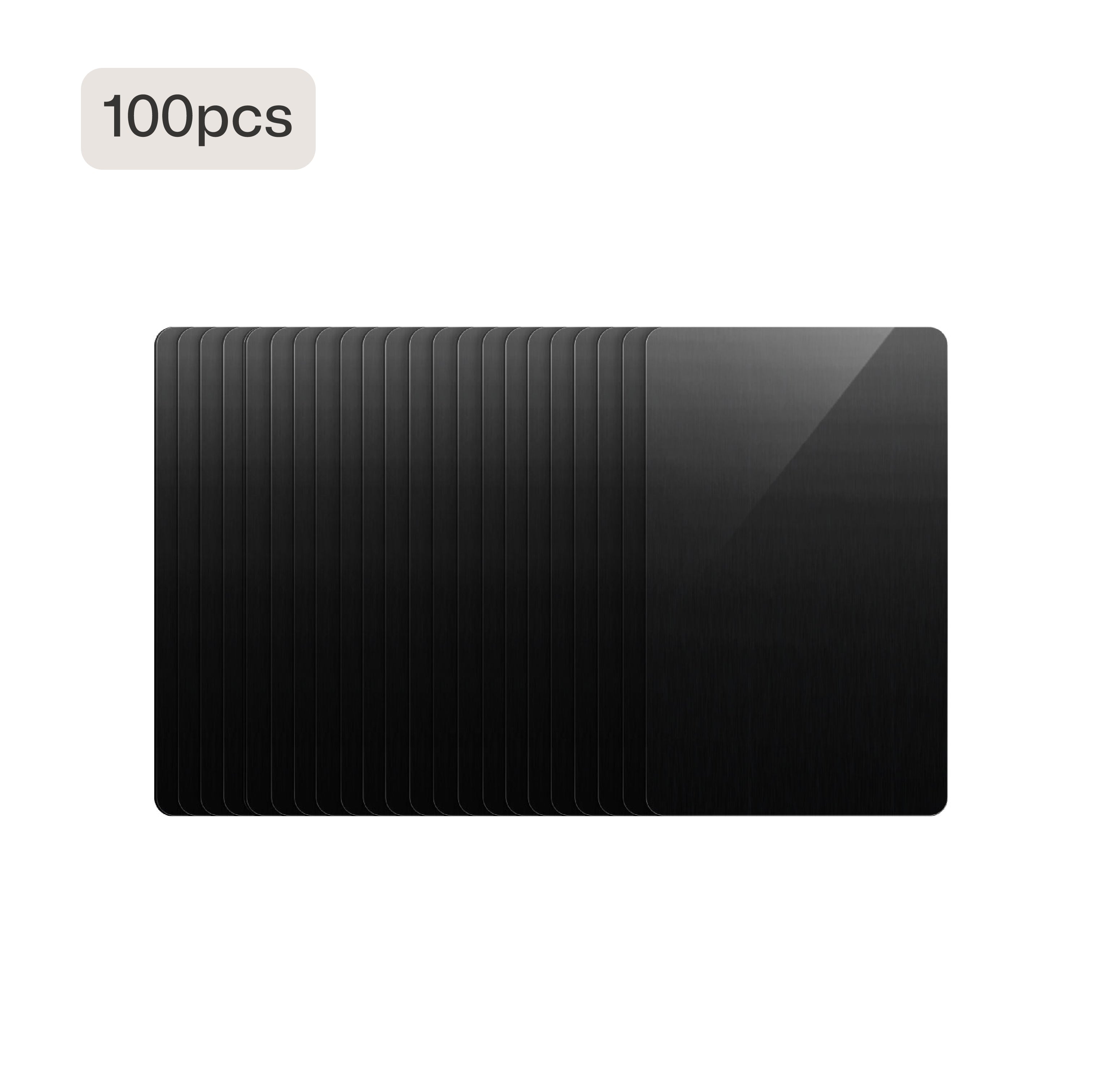
Step 2: Choose the Right Laser Cutting Machine for Aluminum Business Card
Here, we choose LaserPecker LP5, which is a dual-laser and multi-functional laser engraver that excels in thin aluminum cutting.
Step 3: Prepare Your Engraving Design
Use the LDS app/software to create or import the image or pattern you want to engrave on the aluminum business card. Then, define the outline and cut the card into your desired shape.
Step 4: Set up the Aluminum Laser Cutting Machine
To get the best result, the recommended laserpecker 5 material settings for aluminum cutting is 20W 1064nm; Resolution: 2k; Power: 100%; Depth: 100%; Pass: 3 ;Laser frequency: 26
To explore other laserpecker material settings, refer to the settings table that applies to any laserpecker engraving and cutting machines, including LP1, LP2, LP3, LP4 and LP5.
Step 5: Start Your Aluminum Laser Cutting Now
Double-check everything to avoid mistakes. Then, hit the start button and watch the magic happen.

Source: Project from LaserPecker CraftZone
Conclusion
Mastering aluminum laser cutting takes practice, knowledge, and the right equipment. From understanding material properties to fine-tuning your laser settings, each step brings you closer to professional-quality results.
By applying the techniques and tips shared in this guide, you'll gain confidence and expertise, empowering you to create precise, durable, and impressive aluminum projects. Whether for hobby or business, your journey from beginner to pro starts here — and the possibilities are endless.