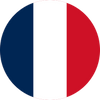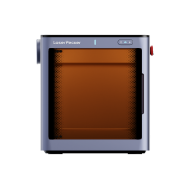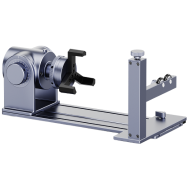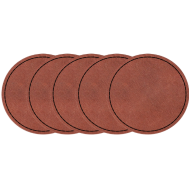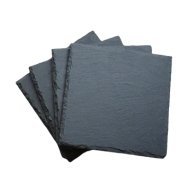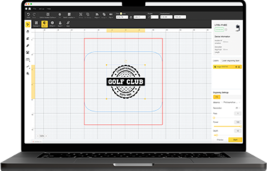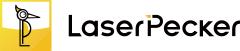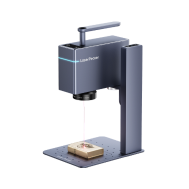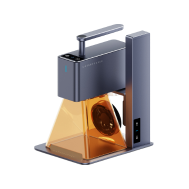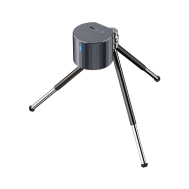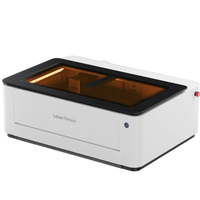Making a guitar your own isn't just for pros or collectors anymore. If you want your guitar to show off who you are, make a statement when you play, or just be different from all the others, customizing is a cool thing to do.
In this guide, we're going to check out why changing guitars is so liked, how to personalize a guitar, and why LP4, the dual-laser engraver, is a great tool for getting creative.

In this article:
- Part 1: Why Personalize a Guitar so Popular
- Part 2: Four Ways to Personalize a Guitar
- Method 1: Add Stickers or Decals
- Method 2: Customize Your Guitar Body with a Laser
- Method 3: Woodburn Your Guitar
- Method 4: Add Decorative Accessories(Strap and Pendant)
- Part 3: How to Personalize Guitars with LP4
- Part 4: Common Mistakes and Tips You Need to Know with Laser Engraving
- Part 5: FAQs for Personalizing a Guitar
Part 1: Why Personalize a Guitar so Popular?
Making guitars your own lets musicians show who they are through sight and sound. A guitar isn't just something you play; it shows off who you are. Here's why changing your guitar is becoming more common:
- Unique Look: A guitar that's made just for you helps you stand out. Guitars don't have to look the same.
- Show Your Art: Musicians can put their art on their guitar, turning it into something to look at.
- Brand Look: Bands and artists often change their guitars with logos to build their brand.
- Great Gifts: Guitars that are made specially make great gifts for people who love music, adding a personal touch.
Now that you know why people do it, let's check out how you can change your guitar.

Part 2: Four Ways to Personalize a Guitar
Here are four common ways to make your guitar stand out, from easy at-home tweaks to more involved pro changes:
Method 1: Customize Your Guitar Body with a Laser
Laser engraving is a cool way to personalize your guitar. Using a laser device lets you add designs, logos, or even detailed images directly onto the guitar. You get a level of detail that's tough to achieve by hand.
It works well on materials such as wood, metal, and certain plastics. The designs last and have a pro look. You can also make really complex designs that you can't get with stickers or woodburning.
You'll need a guitar laser engraving device and a bit of skill. Devices like the LP4 are simplifying things, delivering quick, top-notch results for both hobbyists and pros.
Method 2: Add Stickers or Decals
Want to give your guitar a personal touch? Stickers are the way to go.
It's super easy-no special skills needed. Stickers let you change your guitar's look fast, matching your vibe. Got a favorite band? Just slap on their logo.
Stickers are great for when you want a change without commitment. The thing is, they might leave some sticky stuff behind as they get old. Plus, they don't last as long as other methods. So, if you're always playing or travelling a lot with your guitar, keep in mind that stickers might peel or fade. Think of them more for fun than for serious customization.
Method 3: Woodburn Your Guitar
Woodburning, or pyrography, is an old-school way to add a personal, handmade touch to wooden guitars. Instead of paint or stickers, artists burn designs straight into the wood with heated tools. This gives the guitar real texture and depth and lets you create a totally unique instrument.
That said, woodburning takes time, a steady hand, and some practice since mess-ups are hard to fix. Plus, it mainly works on wood and might not be the best choice for guitars with delicate finishes. Still, if you're into craftsmanship and a rustic, custom look, woodburning is a great option.
Method 4: Add Decorative Accessories(Strap and Pendant)
Want to make your guitar stand out? Cool accessories are the way to go!
Think about adding a custom strap, some pendants, a new pickguard, or even just some different knobs. These are all easy ways to make your instrument feel more like *yours*.
The best part is you can switch them up whenever you feel like it – match your outfit, your mood, whatever! It's a great way to personalize your guitar without doing anything that can't be undone or affect how it sounds or how much it's worth.
Keep in mind that accessories are more about looks. They won't give you the same detailed results as something permanent, like engraving. Use accessories to add to other personal touches, or just for some simple changes that show off your style.
| Method | Precision | Complexity | Durability | Suitability for Complex Designs | Recommended |
|---|---|---|---|---|---|
| Stickers / Decals | Low | Easy | Medium | No | Casual DIY |
| Woodburning | Medium | Moderate | High | Medium | Handcrafted look |
| Decorative Accessories | Low | Easy | Medium | No | Small personal touches |
| Laser Engraving | Very High | Moderate | Very High | Yes | Professional, precise results |
Among all the methods for personalizing guitars, laser engraving stands out as the best choice if you're looking for precision and flexibility — perfect for adding logos or professional designs.
Part 3: How to Personalize Guitars with LP4
With the LP4 you can add a personal touch to your guitar and achieve results that look very professional. It's more precise, flexible, and controllable than stickers or woodburning. The LP4 lets you quickly and neatly engrave a logo, custom design, or band name with great accuracy.
Step 1: Pick Your Spot
Decide where on your guitar you want to add your personal touch-the body, headstock, pickguard, or maybe even metal parts. The LP4's adjustable engraving system works well on curves and odd shapes. Expect consistent, spot-on results without needing to constantly move your guitar.
Step 2: Load and Adjust Your Design
Pick or make a sharp image or vector design. Upload it to LightBurn or LaserPecker Design Space, where you can change the size, placement, and depth. The software also shows you a live preview, so you can be sure it looks perfect before you start.
Step 3: Choose the Right Laser
The LP4's two lasers give you a lot of creative control
- The 10W diode laser is best for softer stuff like wood, bamboo, leather, and acrylic.
- The 2W infrared laser works well on metals, coated stuff, and harder surfaces.
Switching between them is easy-just tap the touchscreen to pick the right one for what you're doing.
Step 4: Start Engraving
After your design is set, press start and let the LP4 do its thing. It's fast, up to 4000mm/s, and has very high resolution, so you'll see your design show up in minutes. Use a protective layer to keep finishes safe while keeping sharp lines and clean details.
Step 5: Repeat or Tweak
If you want to engrave the same design on different guitars or parts, the LP4's “Engrave Again” feature lets you do it instantly-no need to reload. Great for making matching instruments or doing custom work in batches.
The LP4, with its two lasers, design tools, and detailed control, makes guitar customization quick, simple, and pro-level. You don't need to be a tech or artist-just bring your ideas. In a few easy steps, you can make your guitar unique, reflecting your style with the detail and build quality that define LP4's tech.
Part 4: Common Mistakes and Tips You Need to Know with Laser Engraving
Even with a powerful tool like LP4, mistakes can happen. Here are some key tips:
1. Check Your Finish First
Before using the laser, try it on a hidden spot of your guitar first. This makes sure it won't hurt the finish. Some finishes react badly to heat or light and might change color.
2. Avoid Using Low-Resolution Images
Blurry images make engravings look pixelated. Use images that are high-res or vector files, so the designs are clean and sharp.
3. Don't Sacrifice Playability For Looks
The main thing about a guitar is that you can play music with it. Don't put designs where they get in the way of the frets, pickups, or strings.
4. Always Use Protective Masking
Masking tape keeps your guitar safe from scratches or light burns. This way, the engraved spots stay clean and shiny.
Part 5: FAQs for Personalizing a Guitar
1. What are the Best Methods to Custom the Guitar?
Want your guitar to turn heads? There are tons of ways to do it, all depending on what you're going for. Throwing on some stickers is a snap if you just want something fast and cheap. Got a wooden guitar? Burn designs into it for a seriously cool, DIY vibe. You could just toss on a cool strap to jazz things up without changing the guitar itself, too. If you're after that super pro look, though, laser engraving is the way to go. A machine is crazy accurate and makes any design last forever.
2. Can You Engrave on a Guitar?
For sure! A thing can engrave guitars without messing them up. With something, you can engrave wood, metal, and shiny guitar finishes. Just be sure to tweak the settings and cover what you don't want etched, and you're golden. Then, you can create cool designs and logos that'll last forever and look awesome.
3. Can I Put Acrylic Paint on My Guitar?
Yep, you can use acrylic paint, just be careful. Lightly sand the area first, and slap on a primer. After painting, seal it with a clear coat to keep the paint stuck and the finish safe. Keep your paint thin. Too thick, and it could mess with how your guitar sounds, so easy does it.
4. How Do I Customize a Guitar Neck or Body?
You've got choices. Engrave it, paint it, add inlays, or use decals. If you're using a laser, put the design where it won't stop you from playing. If you're doing it solo, think about placement, so you don't mess with playing or the guitar's parts, like the frets.
5. How to Personalize a Guitar at Home?
You can start with something simple, like stickers or a new strap. It's easy and won't mess anything up, great for anyone just starting out.
But if you're after something that lasts and looks pro, think about laser engraving. With a small machine like the LP4 Dual-Laser Engraver, you can put detailed designs, logos, or your name right on your guitar at home. You don't even need a workshop. Unlike stickers that come off or paint that fades, laser engraving gives you a design that stays put, looks sharp, and is top-notch quality. It works on wood, metal, or coated stuff. Plus, the LP4 is super easy to use, so you can make your ideas real in just a few minutes.
Conclusion
Making a guitar your own is more than just looks. It's about showing who you are and making something unique. You can use stickers, burn designs into the wood, or add accessories for some easy ways to change your guitar's look. But these can be hard to keep in good shape, or maybe not as detailed as you'd like. Laser engraving, especially with the LP4 Dual-Laser Engraver, gets around these issues. It gives you great detail, long-lasting results, and works on lots of materials.
With LP4, it's simple to put detailed designs, logos, or art on your guitar without making it hard to play. Its two lasers, smart controls, and ability to engrave at different angles make customizing quick, easy, and very exact. Whether you're doing it for fun, as a pro player, or running a small music store, LP4 lets you make each guitar a personal work of art that shows off your taste. Basically, if you have the right tools and some imagination, you can customize a guitar in tons of ways.